OpenIndus System Generic Usage
Description
OpenIndus system is modular and allow you great flexibility. This section guide you to build your own system safely and efficiently with OpenIndus modules.
System usage
1. How to wire your system ?
In all OpenIndus kits we provide you terminal blocks to wire your system easily.
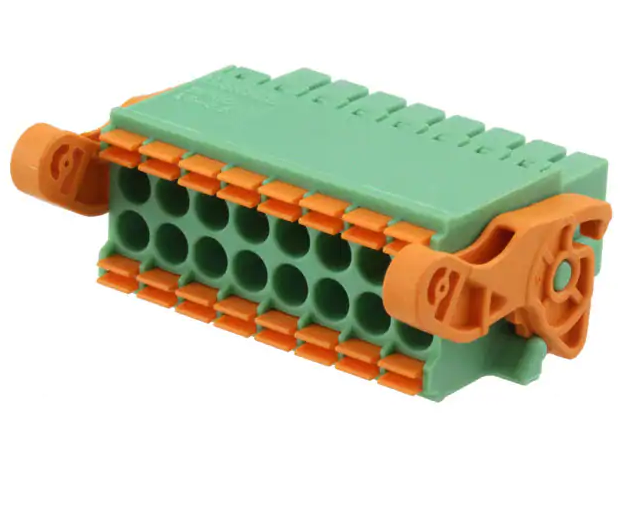
It is a 16 contacts board connector with a pitch of 3.5mm. It support wire cross section from 0.2mm² up to 1.5mm². You will need a flat-head screwdriver to release or lock wires.
Ferrules type |
Values |
|---|---|
Ferrules without insulating collar |
Cross section: 0.25 mm²; Length: 7 mm |
Cross section: 0.34 mm²; Length: 7 mm |
|
Cross section: 0.5 mm²; Length: 8 mm … 10 mm |
|
Cross section: 0.75 mm²; Length: 8 mm … 10 mm |
|
Cross section: 1 mm²; Length: 8 mm … 10 mm |
|
Cross section: 1.5 mm²; Length: 10 mm |
|
Ferrules with insulating collar |
Cross section: 0.14 mm²; Length: 8 mm |
Cross section: 0.25 mm²; Length: 8 mm … 10 mm |
|
Cross section: 0.34 mm²; Length: 8 mm … 10 mm |
|
Cross section: 0.5 mm²; Length: 8 mm … 10 mm |
|
Cross section: 0.75 mm²; Length: 10 mm |
This specifications follow DIN 46228‑4 standard.
2. How to put modules on rails
OpenIndus system use rails for communications between modules. You may wonder how to connect modules and rails together.
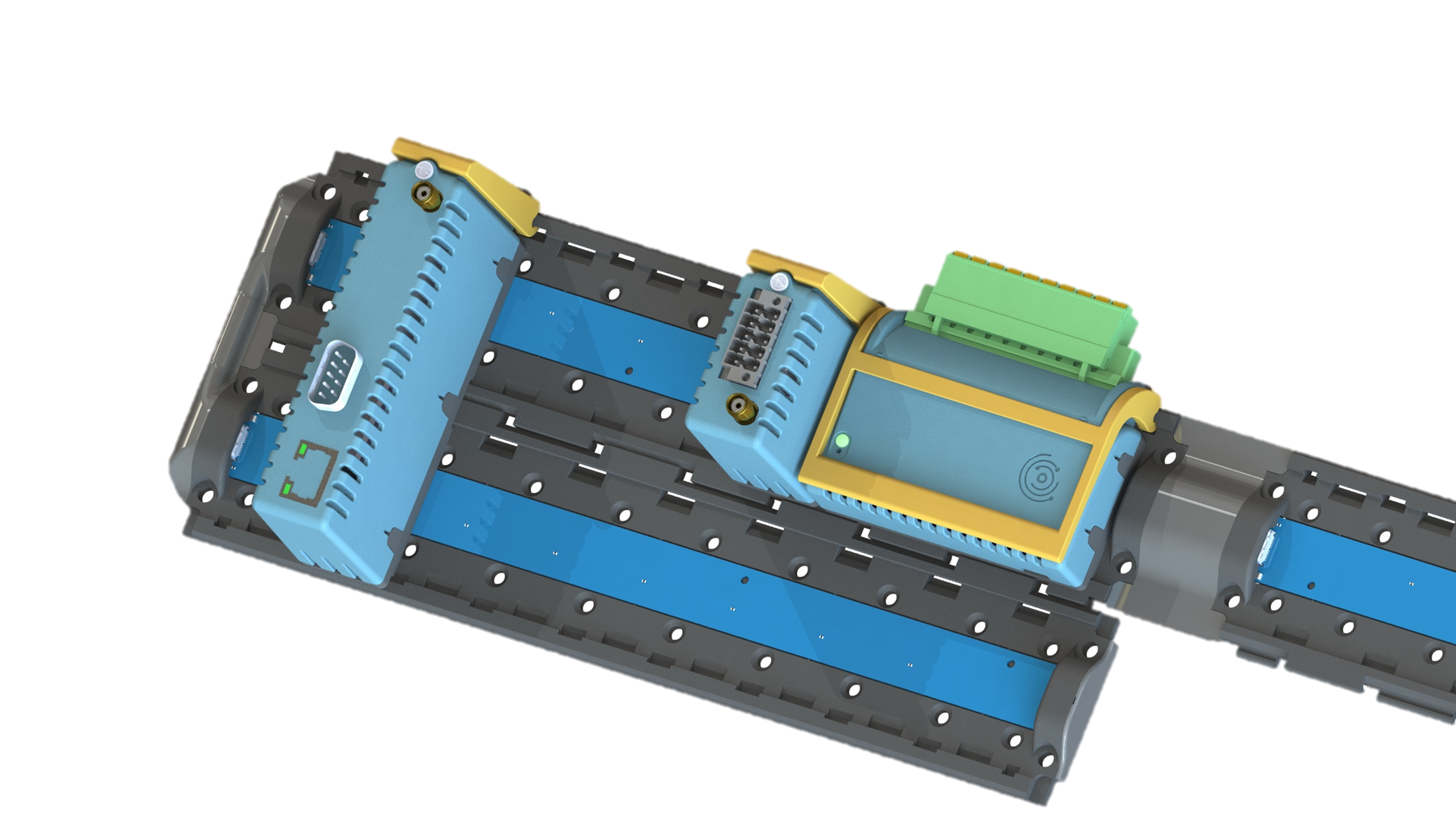
Rails designed to be chained :
Head rail with only one USB-C connector at its tail.
Middle rail with two USB-C connectors
End rail with one USB-C at its head.
Warning
USB-C wires are provided with our products to connect your rails. Please use only those wires because they are specific for this usage.
Danger
Please do not connect OpenIndus rails to a computer or any other devices that do not belong to OpenIndus products. We deny any responsabilities in case of damages.
Single rail :
Rail with no USB-C connector.